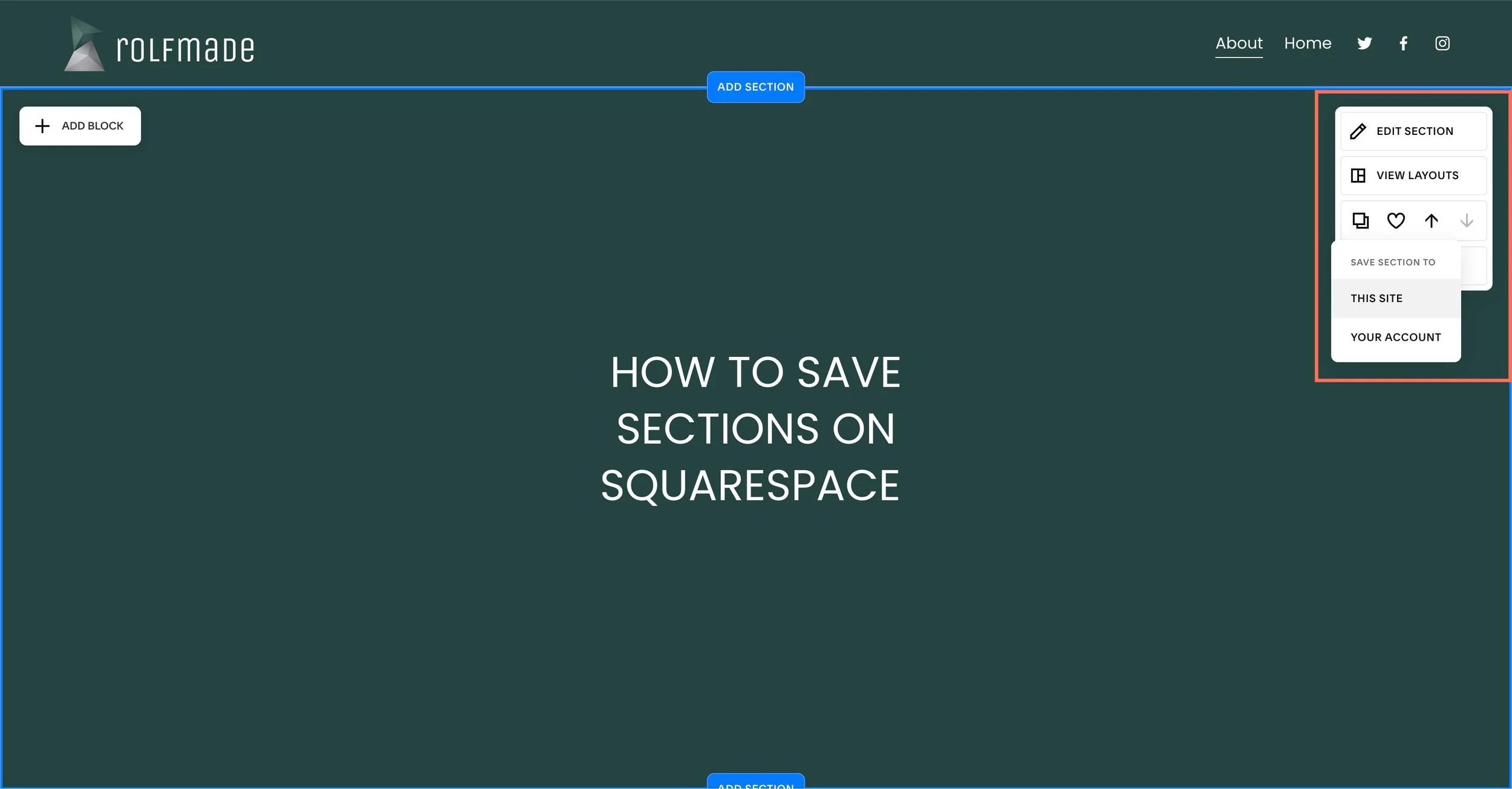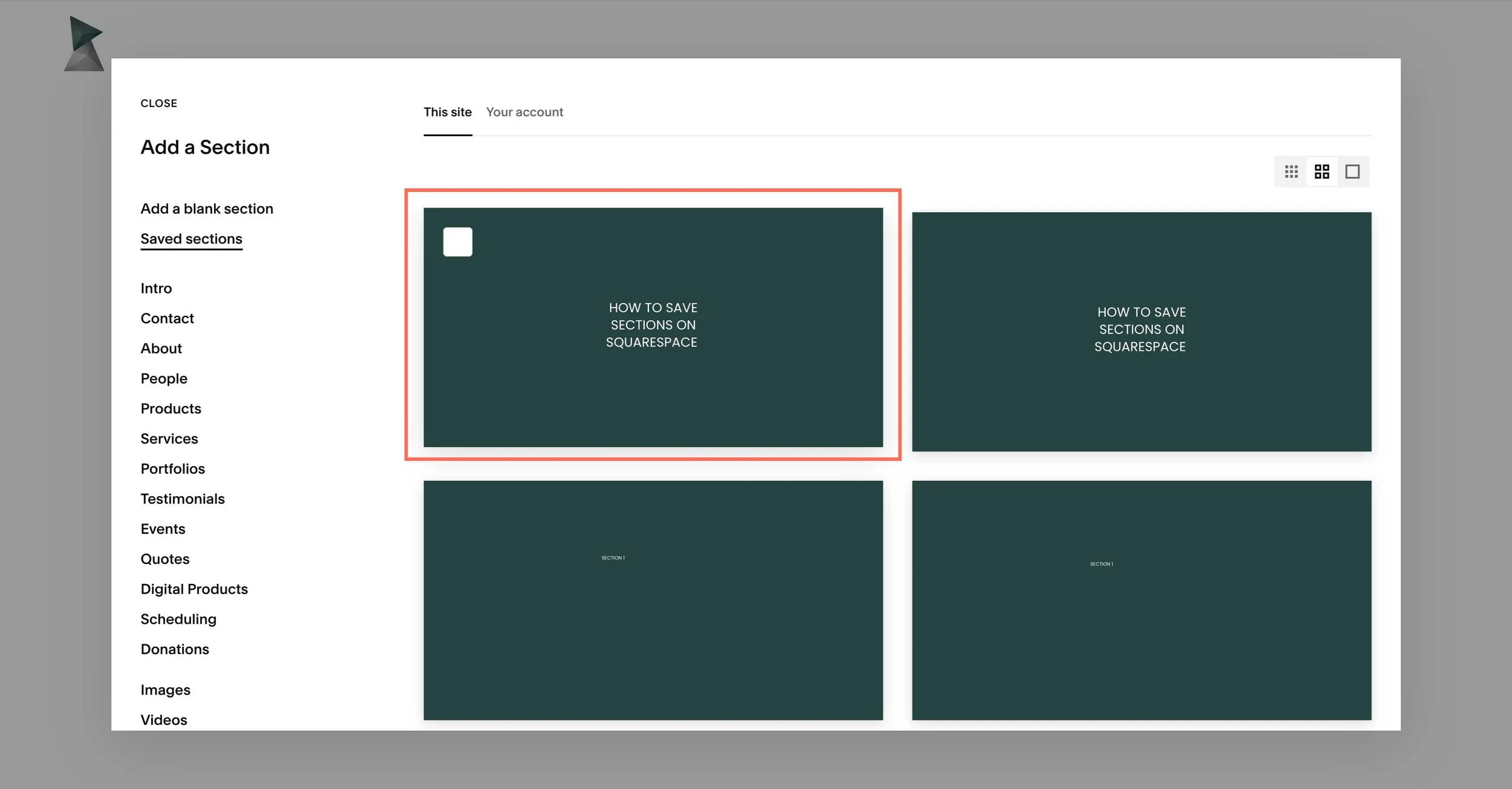How to save sections on Squarespace
In this blog, I’ll show you how to save a section in Squarespace so you can reuse it elsewhere on the same site. I’ll also walk you through how to save a section to your Squarespace account, allowing you to use it across different websites—perfect for Squarespace designers or anyone managing multiple sites.
Watch the video
Check out the YouTube video below 👇
When you want to add the saved section to another page—let’s say your “About Us” page—simply click Add Section and choose Saved Sections. From there, click on This Site, and you’ll see the section we just saved. Simply click on it, and it will be added to the page you want.
Pro tip: Let’s say you have multiple Squarespace websites and want to use a section from one site on another. Instead of saving it to “This Site” in the first step, choose Your Account. This will save the section at the account level, allowing you to add it to any of your Squarespace websites.
Please note: Images uploaded from Unsplash or Squarespace’s image library will not be carried over—you’ll need to re-upload those. However, any images you uploaded yourself, as well as all other elements of the section, will be transferred.
When you then want to add it on another page lets say your “about us “ page simply click add a section and choose “saved sections” from there click this site and you will see the section we just saved. Then simply click on it and it will be added on to the page you want it to.
Pro tip: Lets say you have multiple Squarespace websites and you want to use a section from another site on the current one. Then you can instead of saving it to the site in the first step choose “Your Account” this will save the section on the account level and you can then simply add it to any Squarespace website of yours. Please note that images uplaoded from Unsplash or Squarespace’s image library will not be taken over so you will need to upload them again - but images that are yours and all of the other elements of the section will be added over.
Your designer
I'm Victor Rolf, an expert Squarespace designer .If you'd like to discuss a potential project, you can email me at victor@rolfmade.com or get in touch here. Alternatively, book a free 15-minute consultation call here.